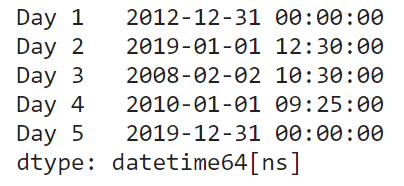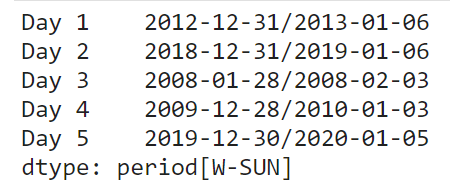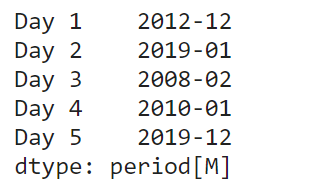Pandas 时间序列—to_period函数
Series.dt可用于以datetimelike的形式访问序列的值并返回几个属性。
Pandas Series.dt.to_period()函数以特定频率将给定Series对象的基础数据强制转换为PeriodArray /Index。
参数:
freq:字符串或偏移量,可选
返回值:PeriodArray /索引
范例1:
采用Series.dt.to_period()函数以每周频率将给定系列对象的基础数据转换为索引。
import pandas as pd
# Creating the Series
sr = pd.Series(['2012-12-31', '2019-1-1 12:30', '2008-02-2 10:30',
'2010-1-1 09:25', '2019-12-31 00:00'])
# Creating the index
idx = ['Day 1', 'Day 2', 'Day 3', 'Day 4', 'Day 5']
# set the index
sr.index = idx
# Convert the underlying data to datetime
sr = pd.to_datetime(sr)
# Print the series
print(sr)
现在我们将使用Series.dt.to_period()函数以每周频率将给定系列对象的基础数据转换为索引
# cast to targert frequency
result = sr.dt.to_period(freq = 'W')
# print the result
print(result)
正如我们在输出中看到的,Series.dt.to_period()功能已成功将数据投射到目标频率。
# cast to targert frequency
result = sr.dt.to_period(freq = 'M')
# print the result
print(result)
范例2:
采用Series.dt.to_period()函数以两年的频率将给定系列对象的基础数据转换为Index。
# Creating the Series
sr = pd.Series(pd.date_range('2012-12-31 00:00', periods = 5, freq = 'D'))
# Creating the index
idx = ['Day 1', 'Day 2', 'Day 3', 'Day 4', 'Day 5']
# set the index
sr.index = idx
# Print the series
print(sr)
现在我们将使用Series.dt.to_period()函数以两年的频率将给定系列对象的基础数据转换为Index。
# cast to targert frequency
result = sr.dt.to_period(freq = '2Y')
# print the result
print(result)
参考